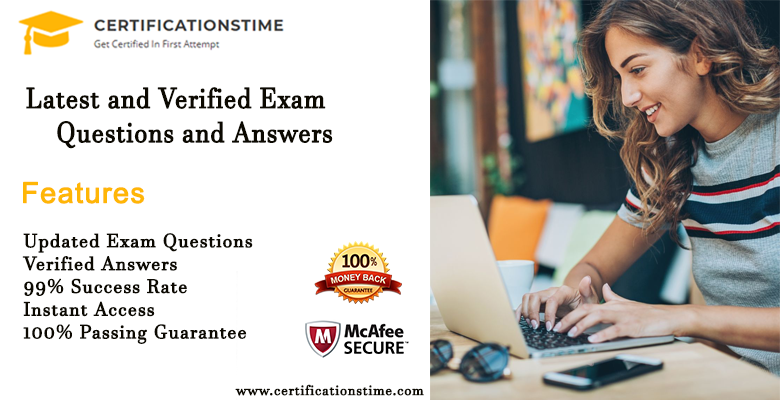In April 2022, the number of social media users was 4.65 billion.
For 90% of all users, social media is a way to connect with their favorite brands.
Businesses, big or small, can no longer survive without social media presence. You must include popular platforms like Facebook, Instagram, Twitter, and TikTok in every part of the buyer’s journey.
Why? Because that’s where everyone is. We use social media to interact with brands and make shopping decisions.
Integrating your business website with social media is crucial for several reasons:
- It allows visitors to share your content;
- It makes your website more engaging;
- It helps your brand amplify your reach;
- It provides a smooth user experience;
- It helps expand your social following.
The following Drupal 9 modules are perfect for social media integration:
AddToAny Share Buttons
Social media integrations with Drupal boast an incredible number of modules. AddToAny Share Buttons are among the most popular ones, and for a good reason. They look sleek on any background and add a much-needed convenience to every website. These share buttons are also easily customizable.
You’ve certainly seen AddToAny Share Buttons before, and you’ve probably used them. As vector buttons, they are scalable and load asynchronously, always giving an advantage to content. You can also modify how the buttons look, their size, color, and number, and the language in the share menu.
Ridiculously Responsive Social Sharing Buttons
The aptly named Ridiculously Responsive Social Sharing Buttons are very similar to AddToAny Share Buttons in terms of functionality. They are also SVG-based icons, making them lightweight, scalable, and customizable. Depending on the version, they encourage your visitors to click, follow or share on social media.
Appearance-wise, this module can either be presented as a block anywhere on the page or placed at the end of a certain node as buttons. You can configure which buttons to show and the number of rows and button sizes. Aside from social media, the module also includes controls for printing and email.
Shariff Social Media Buttons Module
The third popular option, along with AddToAny and Ridiculously Responsive, is the Shariff Social Media Buttons Module. You can choose between a block, a field, and a configurable panels pane (D7 only). The buttons also showcase the number of clicks, an intelligent way to create buzz and promote sharing.
What’s different about this module is the developer’s approach to data privacy. Unlike other social media integration modules, this one doesn’t rely on external javascript or inject iframes. Your website visitor’s data will be safe from social media that collect data with every share in layman’s terms.
Social Media Links Block and Field
The Social Media Links Block and Field currently offers integration with Facebook, Twitter, YouTube, and Google+. However, it’s still an essential Drupal module for staying in touch with website visitors. You should know that this module isn’t for content sharing; it offers a follow us option instead.
It’s a convenient way to provide your website visitors with a direct link to your brand’s social media pages and invite them into your base of followers. It’s beneficial for business websites without a blog and social media-ready content. It’s clean, concise, and perfect for any social media-based brand.
Like and Dislike
The Like and Dislike module for Drupal is pretty self-explanatory – it provides like and dislikes widgets that show how the audience responds to your website content. It’s not social media integration per se as much as it brings a social component to your website, making it instantly more interactive.
The two widgets can be added to various bundles, from node types and files to users and comments. Regardless of what you need the voting functionality for, this module will help you engage the audience and promote your content. Additionally, it will help you understand your audience better.
Social Auth Google
As part of the Social API ecosystem and Drupal Social Initiative, the Social Auth Google allows website visitors to log into your website using their Google credentials. This module is a must-have if there are any tasks on your website that people cannot perform without authentication with Google services.
Social Auth Google relies on a straightforward user/login/google path that redirects website visitors from the Google button in the Social Auth block to their Google Accounts. The module helps create website user accounts for first-time visitors and facilitates login for website visitors who return regularly.
Twitter Embed
Twitter Embed is for website owners that rely on Twitter-oriented branding and marketing strategies to bring more traffic to their website. It allows you to add a Twitter button and show a Twitter timeline as a block or a field. If you choose a block, you can display your Twitter profile or likes.
Similar modules exist for other social media platforms too. Depending on which channel brings the most traffic to your website, you can choose between Instagram Block, YouTube Field, or the Facebook Page Plugin module. The Social Feed Module allows you to embed multiple channels using the same widget.
Conclusion
Your website visitors expect you to have a shortcut to their favorite social media sites on every page. Exceeding their expectations have multiple benefits for your business, most notably improved online visibility, increased lead gen efforts, faster conversions, and better ROI. It’s quick, effective, and straightforward.