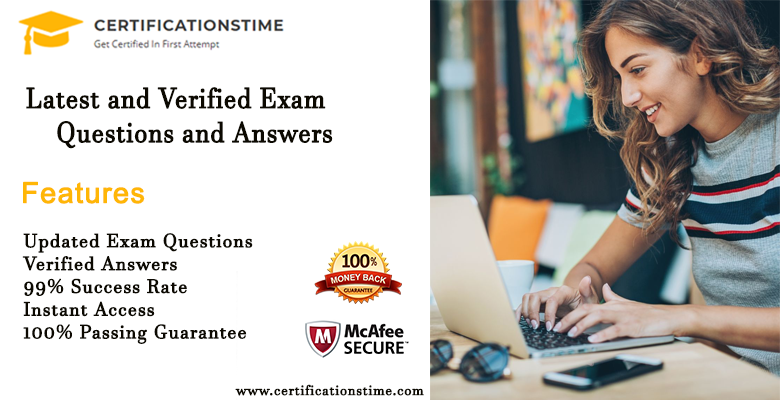The recent amplification of Distributed Denial of Service (DDoS) attacks has left businesses scrambling for solutions. It’s only going to get worse, too. According to a report released by Akamai Technologies in July, DDoS attacks will grow in frequency and scope shortly. The security firm predicts that by 2021, cyberattacks targeting cloud apps, networks, and services will be commonplace. Luckily, there are several ways to protect your Windows PC from a DDoS attack. A well-protected device is less likely to be exposed to the risky conditions that lead to such an attack in the first place. Here are seven DDoS Attack Tools for Windows that can help you stay safe and secure:
Windows Defender
The most obvious place to start is Windows Defender. The built-in antivirus and antimalware software is a great resource to have, even if it isn’t quite as full-featured as other security suites out there. The defender can act as a firewall, protecting all of your networked devices against attacks. Its cloud-based engine means that it’s always up-to-date and ready to go, making it particularly effective at blocking new threats. Microsoft is also quick to point out that it has no access to your data. The software uses a combination of behavioral and signature-based detection to keep your online activity safe. The defender can also monitor your network for suspicious activity. If it detects a potential attack or infiltration, it can shut down the connection and send a notification to your administrator. If you run Windows 10, you can enable Windows Defender Advanced Threat Protection (ATP) to get an even more comprehensive look at what’s going on in your network.
Network Monitoring
Network monitoring is a great way to keep track of everything that’s happening on your network. Whether you’re at home or in the office, it’s important to know what devices are connected. Some people have a smart plug or two in their home, while others have a smart thermostat. All of these connected devices are potential security risks. With network monitoring software, you can see who’s connected to your WiFi network and what they’re doing. You can also see which devices are creating the most traffic and using the most energy. From there, you can decide whether you want to remove the device from the network or change its settings. Network monitoring can help you identify unwanted guests on your network. It can help you keep an eye on connected IoT devices and make sure they’re safe and secure.
Dark DNS
With Dark DNS, you can essentially reroute malicious traffic to a black hole. In other words, you can track the data from an illegitimate DDoS attack and see where it’s coming from. You can then block that source. That way, you’re not just blocking the attack at your end. You’re stopping the malicious traffic at its source. In the vast majority of cases, the bad actors don’t know that they’ve been blocked. They still think they’re attacking your network, but they’re just hitting a dead end. Dark DNS is a great tool for protecting yourself from DDoS attacks. It can be a little tricky to set up, so you might want to enlist the help of a professional.
Virtual Private Network (VPN)
If you’re concerned about the security of your data and want to protect it from DDoS attacks, a VPN could be the best solution for you. A VPN is a digital service that creates a secure connection between your device and the internet. You can use it to connect to remote computers, IP networks, or WiFi networks. A VPN can help you remain anonymous online, protect your data, and unblock geo-restricted content. It can also shield you from harmful network threats, such as a DDoS attack. The best VPNs offer military-grade encryption to keep your data private and secure. They also have large networks of server locations, so you can unblock content from anywhere in the world.
Related: Also check out the Latest IOS 15 Bug Issues
Windows Update
It’s always best to be up-to-date with your software. New features are added, issues are fixed, and bugs are squashed. But not everyone keeps up with their updates. If you’re behind, then you could be missing out on important security patches. Electronic Frontier Foundation (EFF) research has shown that updating your software is an effective way to protect your system from DDoS attacks. The researchers found that people who kept their devices up-to-date were less likely to be targeted by a DDoS attack in the first place.
Windows Defender Advance Platform (WADP)
If you’re a Windows user who prefers not to install a third-party security suite, the Windows Defender Advance Platform is your best option. It’s a free service that can help you defend against DDoS attacks. WADP uses machine learning to identify and block malicious traffic on your network. It can also identify suspicious behavior and prevent it from happening in the first place. WADP won’t replace your antivirus software. Instead, it’ll supplement your protection and keep you safe from new threats as they emerge.
Conclusion
The best way to protect your Windows PC from a DDoS attack is to stay up-to-date with the latest software and patches. It’s also a good idea to regularly check your network for suspicious activity and access the dark web safely on android. This doesn’t mean that you can’t be affected by a DDoS attack. But it does increase the likelihood that you’ll be able to identify the attack and block it before it does any serious damage. For the best protection, it’s a good idea to install a security suite. You can also enlist the help of Dark DNS, and a VPN can be useful, too.