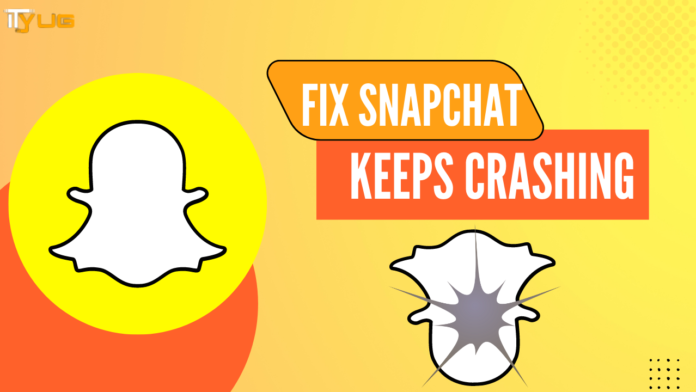Snapchat is a social media platform that is accessed by many users but even the best of the platforms gets down because of some errors and glitches. The same is with Snapchat as there are many people who are complaining that they are not able to use Snapchat properly and are wondering why my Snapchat keeps crashing.
In this blog, we are going to tell our users about this issue and we will also let them know how they can get rid of this issue and can fix it so that they are able to use Snapchat without any trouble.
Before we move to the ways which are going to help you to fix this let us see the reasons which are causing this problem for you so that you can understand this issue in an improved way.
Reasons Why Snapchat Keeps on Crashing –
- Software bugs
If there are some bugs in your Snapchat then they will not let you use this app properly. One of the problems with the bugs is that they will keep on crashing the app because of which you will not be able to use it properly.
- Cache files
It is possible that the users will face some issues with Snapchat because of the cache files of the app.
- Slow internet connection
If the internet connection which the users are using is not working properly then also you will face the error of issues of app crashing etc.
- Snapchat server issues
If the users are not able to use Snapchat properly then the server Snapchat might be down and this is why the users are not able to use Snapchat.
Ways to Fix Snapchat Crashing Issues –
Now, let us see the ways which can help the users to fix the issue which they are dealing with so let use look at the same so that the users can fix Snapchat keeps crashing when I open it.
- Closing Snapchat and then opening it again
To fix the bugs of Snapchat the users need to close and then open Snapchat again along with this the users can try to restart their device also which they are using.
2. Checking the internet connection
The users can check the internet connection which they are using and if the users find that the issue which they are facing is because of the internet connection then the users need to change their connection and shift to a new one that is stable enough.
3. Clearing cache files of Snapchat
- Open Snapchat following which the users need to tap on the profile icon which is on the left corner of the screen to fix Snapchat crashing.
- In this step, the users need to press on the gear icon and then scroll down till the users are able to see account actions.
- Click on the clear cache files option and then from there they need to click on the clear button so that they can confirm the action.
- After a few moments, the cache will be cleared and the users will be able to use Snapchat properly again without any issues and troubles.
Also Recommended: Snapchat Not Working