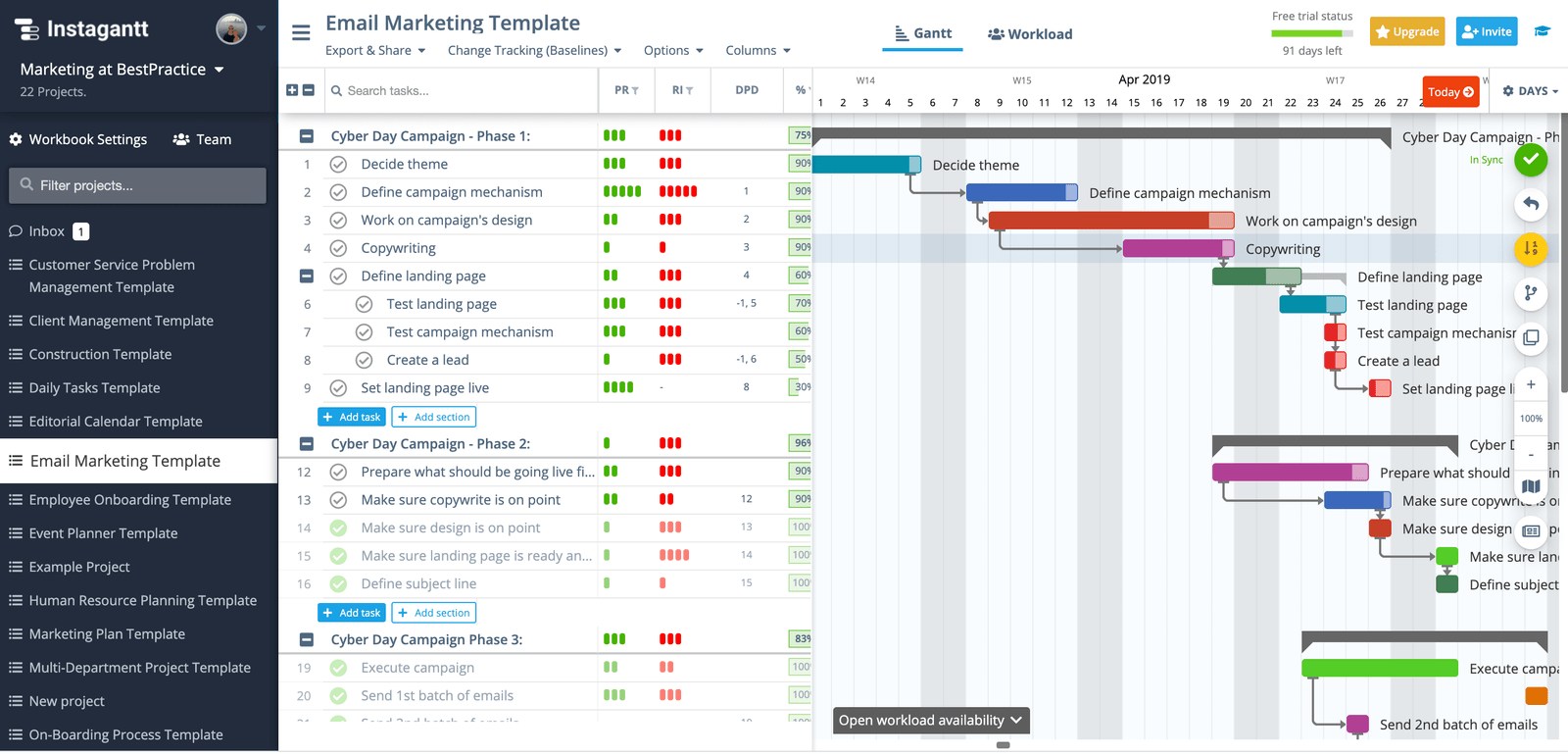A Gantt chart is a helpful tool for gaining an overview of a large project, identifying potential bottlenecks in a sequence of tasks, and observing the effects of various changes on time and cost.
Best Gantt chart software is only a fraction of a comprehensive project planning suite. If you’re looking for advice on how to get your team and projects in order, check out our rundown of the top project management programmes. Even while Gantt charts aren’t the primary emphasis of these programmes, some of them, like Trello, offer integration with them through plugins.
This article compares the best Gantt chart software and editing tools suitable for use with projects of any size
- Smartsheet: Smartsheet is a popular online programme in many businesses, including Cisco and Hilton; combine a spreadsheet with the best Gantt chart software.
There are four different premium tiers available for Smartsheet. Up to 10 charts and five dashboards, together with alerts, reminders, automation, and templates, are all supported on the Individual plan. Support for Google, Office 365, Slack, and Microsoft Teams apps is included.
Users on the Business plan can each access 100 charts. Support for ODBC, Skype for Business, Quip, Microsoft Power BI, Tableau, and Adobe Creative Cloud integration is provided, as well as an unlimited number of reports and dashboards, tracking of resources, an activity log, and group management, and integration with these other services.
- Instagantt : Instagantt is a feature-packed and best Gantt chart software with a user-friendly drag-and-drop interface. Distributing the work for a project evenly across your team members is as simple as breaking it down into smaller jobs and using a workload management tool.
You can use Instagantt on its own, as a standalone Gantt chart creator, or as a plugin for Asana, another great project management application. InstaGantt provides a free trial that lasts for seven days. Your team can benefit from additional project perspectives such as Board and Kanban to facilitate creative project brainstorming, and the reporting tools can illuminate any potential bottlenecks in the process.
- Proofhub : Substantially less than the competition, ProofHub is an easy-to-use and one of the best Gantt chart software with valuable features like task management, time tracking, notifications, file sharing, reporting, and in-app chat for small businesses.
Unlimited users are included in both ProofHub pricing tiers. The Essential package includes support for up to 40 projects and 15 GB of file storage. The infinite projects are just the beginning of what the Ultimate plan offers. There’s also API integration, user-defined permissions, detailed audit logs, data export, and priority support.
- TeamGantt: Free for groups of up to three people working on a single project, TeamGantt is simple. The Basic and Premium plans have pricing that scales with the number of people utilising them. Project management is the main focus of the Standard program, while time monitoring and hourly estimates are part of the Advanced plan.
Besides being compatible with Trello, Slack, Google Calendar, iCal, and Outlook, TeamGantt also provides native apps for iOS and Android. Though adequate for most small firms, its lack of integrations puts it behind Smartsheet and other market leaders.
- Microsoft Project : Regarding the best Gantt chart software, Microsoft Project has a leg up on the competition because of its ubiquitous presence in the business sector and long history of use. However, it is not the most budget-friendly option and is not the easiest to use.
The Microsoft Project is a browser-based application that may be used in the cloud or on-premise. In contrast to the downloadable desktop client available on the middle-tier subscription, the basic plan is browser-only. Demand management is a feature of the premium package. Microsoft Project Online is one of many office productivity apps available to subscribers of Microsoft’s Office 365 suite.