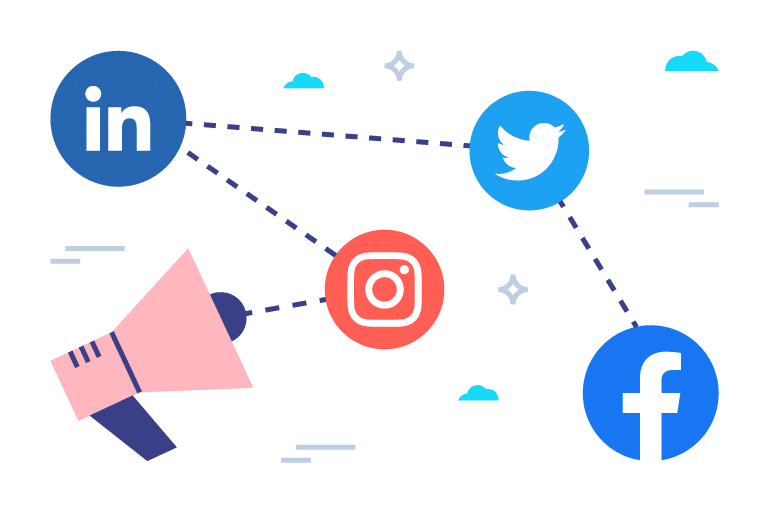Social media has become an essential part of human life, and it is a medium to connect with friends and family, make new friends, advertise products and services, etc. Social media keeps growing and each day, billions of people worldwide work and connect with each other and establish relationships. The usefulness of social media goes beyond just making friends and chatting. A whole lot of business opportunities exist online and it has increased the ease of communication.
But the social media also has many risks associated with it. One of the most serious of these risks is a breach of privacy and the theft of personal data with its attendant negative consequences. Before opening social media accounts and sharing details about ourselves it is important we take steps to protect our privacy and ensure that cybercriminals and hackers do not gain access to our personal information and undermine our privacy and security. Below are some of the steps or actions we can take to secure our privacy online and protect our sensitive information.
Read The Terms And Conditions Of Social Media Service Providers
All social media platforms, be it Facebook, Twitter, Snapchat, Instagram or Tiktok have their terms of service and privacy policies. These policies state how these companies relate to you, it is a formal document stating the conditions and terms upon which they offer you their services, how they collect your data and how they share it. To know what data they are processing about you and whether to consent or not, read the terms of service.
Review Privacy Policies and Adjust Privacy Settings:
Ensure you check the privacy settings in your social media accounts. The privacy settings section allows you to control who sees what you post, post on your timeline, tag you to posts, etc. It is one area social media users should pay attention to in order to protect their privacy. Social media users should endeavor to go through their privacy settings to use social media without being vulnerable.
Activate Two-Factor Authentication:
Because many social media users use weak passwords on their social media accounts which hackers can guess, it is important to activate two-factor authentication which gives an added layer of security to your account and a way for the system to double-check if it is actually the account owner that is trying to access it or a rogue who has obtained your password malicious means. Activating two factor-authentication ensures that even if your password was gotten held of by a third party, the person could not easily access your account.
Choose a Strong Password:
Having a strong password over your social media accounts is extremely important for protecting your account. Do not use simple passwords or personal details such as name, date of birth, phone numbers, children’s names or addresses as passwords. Use a strong combination of alphanumeric keys and symbols to ensure your password cannot be easily guessed. After this, ensure your password is not written down where it can easily be accessed and used to gain unauthorized access to sensitive information.
Turn Off Your Location Features:
Keeping your location on will allow friends and others to know your location whenever you are online. This could pose a serious risk to your privacy and security. It is not advisable that you keep this feature on. You don’t want almost anyone knowing your location.
Take Care to Understand Your Digital Footprints:
Be careful and cautious when using social media and sharing information. Not everyone on social media is actually who they say they are. Many persons fake their identities and pretend to be someone else. Before accepting friends online, check their profiles if you know them. Be careful and circumspect about the information you share online. Sensitive information should be kept offline. Some of your unknown social media friends could be criminals unknown to you. Also, control who sees what you post by changing post settings to “Friends rather than” public.
Be Mindful of the Links You Click On:
Some links are just spam or malware intended to gain access to your data. Before clicking on any link, check to see that it is genuine. When links direct you to other sites requesting your passwords and login details, review such links and try not to enter your details. They could be phishing links or the work of hackers. This is where a privacy protection app such as Hoody becomes necessary. Hoody is a highly capable and advanced cyber security and privacy app that protects users’ privacy. Hoody is currently developing an encrypted email feature that will allow users to generate a unique email and identity per website.
In conclusion, social media is immensely useful and makes the world a global village by connecting people around the world. However, to use social media effectively and save ourselves the trouble of having our privacy compromised, we should be conscious of the information we share and utilize the security settings of our social media platforms.