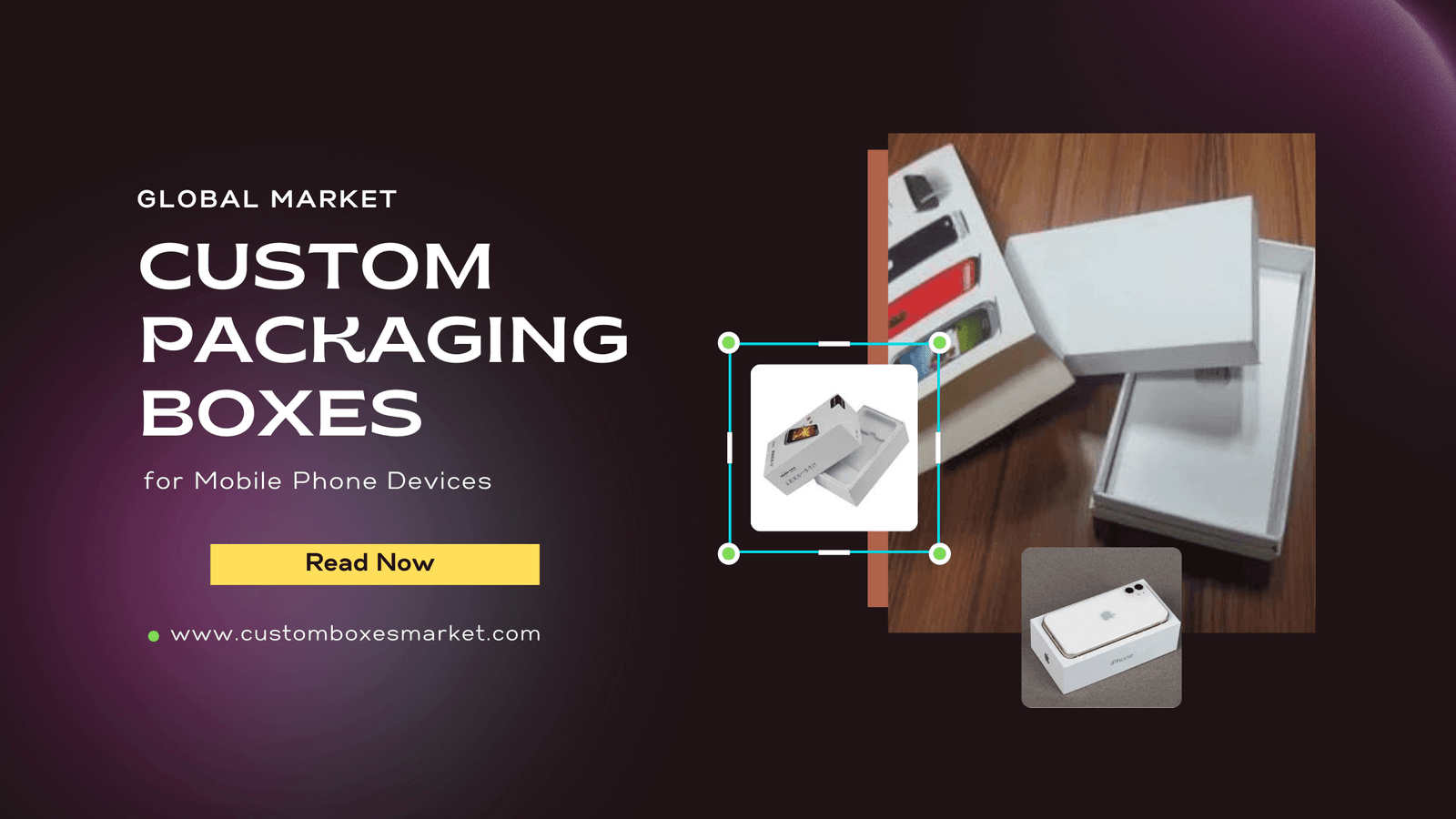Quickbooks application is one of the most popular accounting applications present out there. The application offers basic accounting features and advanced features like managing your payroll, managing the customer list, keeping track of the inventory, and others. It has a straightforward interface which makes it easier for the new users to get used to the application. Despite all the great features it offers, there are times when you can encounter different issues. Quickbooks undoubtedly provide different tools to help users resolve errors.
But, you will have to download the tools separately to get rid of the issue. Downloading and installing each tool separately can be tedious for people. To make it easier for the users, Quickbooks has launched a tool hub. The tool comprises all the Quickbooks tools in a single tool making it easier for the users to get rid of the issues. You will not have to download and install each tool separately. In this post, we have provided you with a glimpse of the tool hub and how you can download it.
What is a Quickbooks Tool Hub?
Quickbooks tool hub is an integration of the Quickbooks tools. It consists of essential tools like Quickbooks file doctor tool, installs diagnostic tool, quick fix my program, and other tools. This eliminates your time and efforts to download and install each Quickbooks tool separately on the system. The tool is available on the official website and can be downloaded with ease.
Which Issues Can You Resolve Using the Tool?
So, before using the tool, you must be aware of the kinds of issues you can resolve. Here is a list of issues you can fix.
- Installation Errors: These errors generally occur when you attempt to install the Quickbooks application or may occur while using the application. It can happen because of any missing installation files. Different tools present in the tool hub can help you fix the issue.
- Program Issues: If the Quickbooks application is not working correctly and you are encountering issues, you can get rid of those issues using the Quickbooks tool hub.
- Network Issues: usually, network issues occur while using the Quickbooks application in the multi-user mode or the user attempts to open a Quickbooks file present on the network. Such issues can be resolved using the tool hub.
- Company File Issues: If you have encountered any 6000 series issue in Quickbooks, or if the company file is damaged, the error may occur.
How to Download Quickbooks Tool Hub?
To download the Quickbooks tool hub, you must follow some basic steps. Here are the steps that you have to follow. Ensure to follow all the steps in the same way to avoid issues.
- First, ensure that no other application is running on your system. If you are using some other application, you will have to terminate it.
- You will now have to open the web browser on the system. From the website, download the Quickbooks tool hub on the system. Make sure to download the compatible version of the tool.
- Now, tap on the setup file of the Quickbooks tool hub. Start the installation process.
- A license prompt will appear on the screen. You will have to agree to it.
- In the next window, select the installation folder. You can also change it at your convenience.
- When done, you will have to tap on the Next option, and in the end, tap on Finish.
- Next, tap on the tool icon and then start the tool.
- You will now have to tap on the tab and the tool you wish to use.
Components of the Quickbooks Tool Hub
Quickbooks tool hub has a very intuitive interface, making it easy for users to go through the application and use it. Here are all the components of the tool hub you can use to fix Quickbooks issues.
- Company File Issues: This component of the tool helps the user fix common company file issues in Quickbooks. You can use the Quickbooks file doctor tool to resolve such issues.
- Network Issues: Under the network issues tab, you will get the option to use the Database server manager. If you have encountered issues accessing your company file present over a network or face issues using multi-user mode, this tab can be used.
- Program Problems: if you face issues related to the Quickbooks application, you can use the tab. Under this, you will get three tools: Quick fix my program, program diagnostic tool, and Quickbooks print and pdf repair tool. These tools can be used to fix different components of the Quickbooks application.
- Installation Issues: The next tab you will come across is the installation issues tab. You can use a clean install tool and install diagnostic tool to fix installation issues of the application.
- Password Reset Tab: if you do not remember your password, you can reset it without any hassle. Tap on the tab and use the tool to reset your Quickbooks password.
Conclusion
Quickbooks tool hub helps you eliminate all the Quickbooks errors. However, some other tools are not present in the tool hub. We have explained all the steps to download and install the tool hub on the system with ease. If you have any queries, you can always contact the support team.
Do guest post on high DA DR websites.