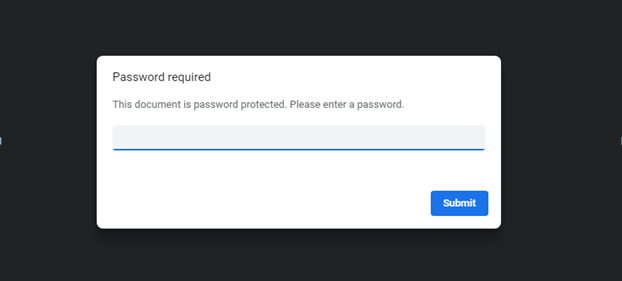It is essential to know how to password protect a PDF as the internet can be brutal sometimes in term of privacy. PDF stands for portable document format which is one of the most used medium to transfer documents on the internet. One can be sharing important, personal as well as confidential documents online. There is always a risk of data being exposed by threats like virus, hackers or third party websites working as middlemen. Which is why a password protected PDF is a must have these days
How secure is your data really? When you send a PDF file, how do you know the file is secure?
Password protection is often one of the first things that comes to mind when considering “document security.” Protecting a PDF file with a password is an easy way to ensure that a sent file is protected.
Password protection is not perfect. It is only the most basic level of PDF protection. This level of protection does not prevent people from sharing their password, or passing on the document together with the password in an online forum. Some companies even completely nullify their use of password protection by sending the document and the password to access it in the same email!
Password protection on its own doesn’t allow you to track the document or to see who has opened it. If the content is open to being copied, there is nothing to prevent the recipient from doing so and spreading the information elsewhere. This is why one of our recommendations is that you use password protection along with other security means, such as preventing copying and printing, and tracking your document.
Password protection is a simple solution, but it is far from ideal. You may have put a small barrier in place to view your document, but you do not know who has seen it, for how long or how many times they’ve accessed it.
The key problem here is that a password is not tied to the identity of the person viewing the file. There is one password for the file and it can simply be passed on to others together with the file, and you will be none the wiser. There is also no way to revoke the file or take it back if you’re using free encryption methods such as via Word.
Another important consideration is, although the file is password protected, the contents of the file can still be copied and pasted into another file after it is opened.
FacePdf lets you encrypt your PDF files, allowing no one to even view the PDF unless they have the password.
To password protect a PDF, upload the document into FacePdf. Click the “Select Password and then enter the Password.