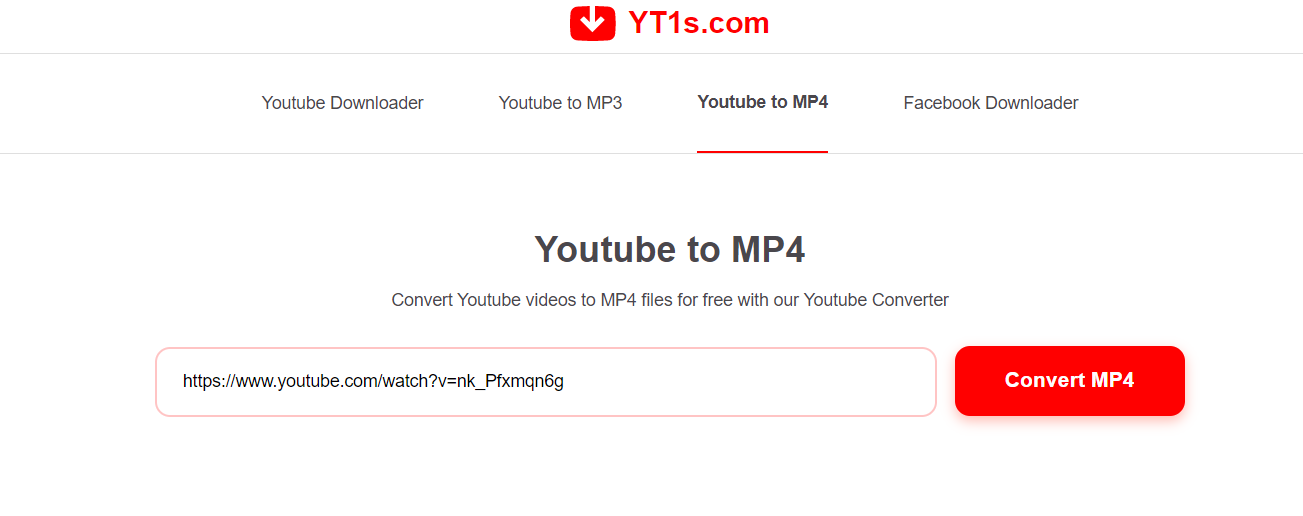Freeview is a television platform that enables real-time viewing of TV channels including the BBC, ITV, Channels 4 & 5, and many more. It is a very popular platform in the United Kingdom. Freeview offers 70 TV and radio channels to its users. Freeview users can watch any of their favourite shows freely. If you want to know how to get Freeview on your TV without an aerial, then read this article completely.
How to watch TV with Freeview without an aerial
Freeview offers various features to its users, but it works only when you have an aerial connection on your TV. But there is an alternative through which you can watch your favourite shows on your TV screen without an aerial. The alternative is your laptop or PC. But you should have a strong internet connection on your PC or laptop to access different channels.
Follow the steps mentioned below to do this:
- Plug your HDMI cable into your laptop.
- Put the other end of your cable into the HDMI port of your television.
- Then open your laptop and visit TVCatchUp.com.
- Search any TV Freeview channel you want.
- Press the “Play” button.
Difference between Freeview and Freeview Play?
Freeview is simply the conventional, linear TV service, while Freeview Play combines traditional linear TV through your TV aerial with catch-up and on-demand programming from the BBC, ITV, Channels 4, Legend, UKTV, etc.
Visit Onlinehubb for more details.