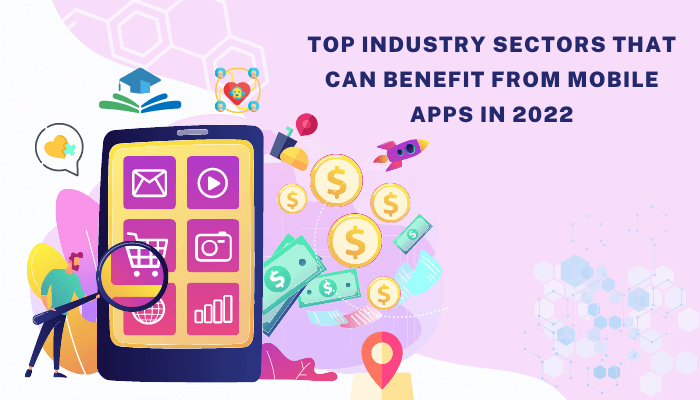Logicaldoc.com is a powerful, cloud-based document management software that enables you to manage your documents efficiently. It includes document management, e-document signing, metadata search and many more. LogicalDOC helps you store, organize and find documents in your company efficiently. It reduces the administrative burden on employees while increasing their efficiency. With this blog post, you will learn everything you need to know about logicaldoc.com.
What is logicaldoc.com and its Importance?
LogicalDOC is a document management software that is hosted in the cloud. It allows you to manage all your documents, such as contracts, purchase orders, project plans, employee records, etc. It is an easy-to-use software that integrates with existing systems and enables you to save time and money. LogicalDOC helps manage documents in a variety of industries. LogicalDOC has been used in insurance, banking, healthcare, real estate, education, and many other industries. It has been used by organizations of all sizes, from mid-sized businesses to enterprises.
What are the uses of LogicalDOC?
Document management software can help companies in many ways.
Easy Access to Documents: The software makes it easy for employees to access important documents. They can search for documents and download them quickly.
Improved Collaboration: The software also promotes collaboration among users. Employees can share, edit and discuss documents with others in the organization.
Improved Security: The document management software keeps documents safe and secure. You can set access permissions to each document and folder to control who can view or edit them. The software also encrypts documents when sending them to employees outside your company.
Reduced Repetitive work: Employees have to go through many tasks in their daily lives. In some cases, specific tasks need to be done repetitively. For example, employees often have to fill up purchase orders and other documents.
Improved Compliance: The software helps organizations to stay compliant. It keeps track of documents, enabling users to search for them quickly and ensure they are secure.
Key Features of LogicalDOC?
Document Management: Managing documents is one of the essential features of document management software. LogicalDOC allows storing, organizing, and finding documents quickly by providing a centralized storage system. – E-Signatures: LogicalDOC also has e-signing capabilities. It allows you to sign documents rapidly digitally. You can send documents to clients for signing and keep track of the signed documents.
Customization: The software allows you to customize it according to your organization’s requirements. You can add or remove any feature of the software. – Metadata Search: Users can search documents based on metadata (e.g. keywords). With metadata search, you can quickly find what you need. – Role-Based Access: The software allows you to set access permissions to each document and folder. You can also create roles and assign them to employees based on their job.
Integration: LogicalDOC is a highly scalable and flexible software. It integrates with other systems in your organization and saves you time and money. – Mobile App: The software has an easy-to-use mobile app that you can use to manage documents while on the go.
How to get started with LogicalDOC?
After reading all the benefits of the software, you may be eager to get started. Here are a few steps to get started with LogicalDOC. – Choose your plan: You can choose the plan that best suits your organization. You can select the plan based on the number of users in your organization and their retention period. – Sign up: Once you have picked a plan, you can sign up for LogicalDOC. You can create an account with your details and add your company information. – Upload documents: Once you have created your account, you can upload important documents to your account. You can add documents to different folders to categorize them. – Share documents: You can share documents with employees and clients. They can sign and make changes to the documents. – Integrate with other systems: You can integrate LogicalDOC with other systems in your organization. It will save you time and effort and let you focus on more critical tasks. – Stay compliant: The software helps you to stay compliant. You can use its e-signing tool to sign documents digitally. – Review pricing: You should review pricing regularly. You can do this by reviewing your contract and choosing the right plan.
FAQs about LogicalDOC
– How do I create folders and documents in LogicalDOC? You can create documents and folders from the dashboard. Click on the “Create Document” or “Create Folder” option, depending on what type of document you want to create. You can add metadata to the document by clicking on “Details” in the left menu. – How do I integrate LogicalDOC with other systems? LogicalDOC has many integrations with other systems. For example, you can integrate it with Salesforce, Microsoft Sharepoint, Google Drive, Microsoft Dynamics, etc. To integrate LogicalDOC with other systems, go to “Admin”, select “Integrations”, and choose the integration you want.
Conclusion
LogicalDOC is a powerful, cloud-based document management software that helps you to manage your documents efficiently. It has many uses, including easy access to records, improved collaboration and security, reduced repetitive work, and improved compliance. LogicalDOC helps you store, organize and find documents in your organization quickly. It reduces the administrative burden on employees while increasing their efficiency. If you are looking for a solution to help you manage your documents quickly and effectively, then LogicalDOC is an excellent option. It is a powerful document management software that will help you quickly store, organize, and find records in your organization.