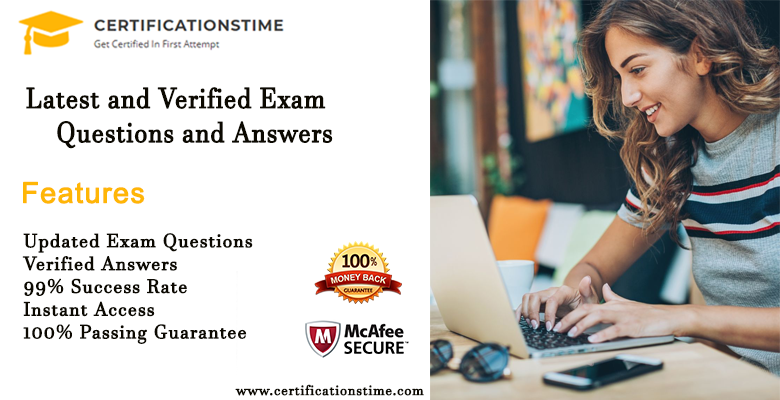A company’s success depends on its ability to sell products and services. It takes time for sales cycles to unfold. Customer decision-making can take weeks or even months. When a new lead enters the sales funnel, the sales team is immediately overwhelmed. While this is the case, sales teams spend about a third of their time on selling.
Administrative tasks, such as keeping track of customer records, writing sales emails, and compiling reports, take up the majority of work time. For small and medium-sized businesses (SMBs), this is a major issue, and a solution must be implemented to maximize efforts and move leads through the sales funnel quicker.
WhatsApp’s strong market penetration has changed how most companies operate in recent years. Businesses use WhatsApp’s business-focused products such as Bulk WhatsApp Sender, WhatsApp Marketing Software, etc to engage with consumers, especially in the sales funnel’s early stages.
Time to Rethink Sales Support Using WhatsApp
Every sales manager worries about their team’s effectiveness. They use a single phone for their WhatsApp business number and for WhatsApp marketing. When there are many support requests, sales teams can’t respond quickly.
The entire sales force can use the same phone number with WhatsApp Business API and still meet SLAs. Salespeople can use templates and short responses to quickly resolve concerns. This article explains how your company can use Whatso’s WhatsApp Business API to power sales and nurture leads through Bulk WhatsApp marketing.
- Use Shared Team Inbox to take your team’s communication to the next level
The WhatsApp Business App has a number of drawbacks, including the inability of your sales staff to easily handle incoming chats. It is possible for your company to have only one WhatsApp Business number. As a sales manager in a big company, this can be especially challenging. There was little effort put forth by the team members to collaborate. As a result, it is difficult for all members of the team to access the talks at the same time.
It’s easy for your sales staff to communicate and respond to all customers at once. Another member of the team may be called in to handle the conversation if a designated salesperson is unavailable.
User chat history is displayed in detail in Whatso’s history feature. Businesses of all sizes can use it to manage their customer data in a clean and orderly fashion.
- Keep track of all your contacts in one spot
Managers of sales teams face numerous challenges due to the fact that client information is dispersed throughout various locations. Inefficient sales staff can be caused by a lack of organization in customer data.
Whatso’s Contact Manager feature addresses this problem by allowing the salesperson to manage all of the lead’s contact information in a single place. Salespeople will appreciate how easy it is to keep track of all of their customers’ contact information under the Users tab.
Everything is in its proper place, and it’s simple to get around. All of the lead’s information will be available to view when you click on a specific contact. This includes all of the chats they’ve had, the tags they’ve been assigned to, the relevant comments they’ve made, and so on.
- Import your contacts in a few simple steps
Another issue that salespeople face is the necessity of storing the details of each lead on their own mobile phones when there is a high volume of sales calls. What’s more, you can add new contacts by hand or upload a.csv file containing a large number of them.
It’s as simple as translating the CSV file columns into user-specific properties after you’ve uploaded the contact information. This allows them to keep their lead connections separate from their personal phone contacts. Whatso allows you to upload 1000 contacts at once.
- Increase lead engagement by delivering Automated Notifications.
The speed with which sales teams respond to leads is an essential performance criterion. Companies may provide an excellent lead experience by delivering automatic alerts and notifications.
Whatso provides Bulk WhatsApp Messaging feature that is automated and sends timely reminders to salespeople. When a new lead fills out your lead contact form or contact us page, you can send automated welcome messages, even during non-business hours. Your sales team may use automated notifications to communicate account changes, appointment reminders, hotel booking updates, etc. The salesperson can personalize automated responses by adding variables.
- Improve your follow-up with leads and connections.
The more contacts a salesperson has, the less likely they are to remember where a lead came from. The lead could have come from a form fill-out, a campaign response, or from somewhere else entirely. The salesperson can use this information to create personalized marketing campaigns. In addition, a different salesman can handle the initial conversation.
Salespeople can use WhatsApp’s Note card feature to manually tag and identify leads. Lead engagement and follow-up are enhanced as a result.
ConclusionBy providing a two-way communication medium, WhatsApp Business API assists enterprises like yours in driving sales from leads. Not only that, but it also allows sales teams to manage the majority of business communication in one spot in an orderly manner. With Whatso’s WhatsApp marketing tool solutions you can easily solve many business concerns easily.