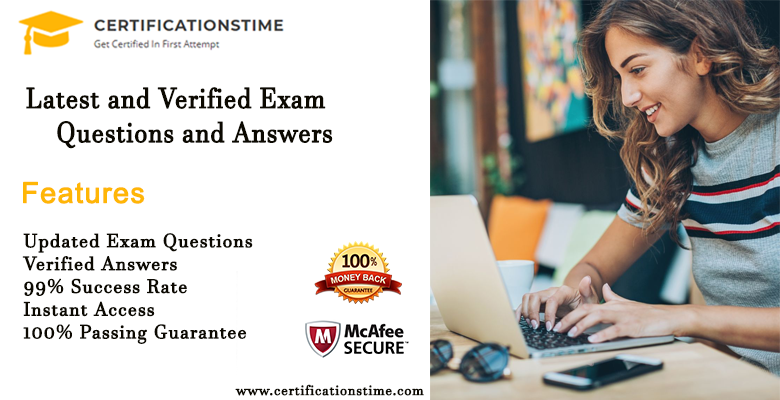Introduction
In today’s digital age, our smartphones have become an integral part of our lives. We use them for communication, banking, shopping, and storing personal information. However, with this convenience comes the risk of our privacy being compromised. It is crucial to take proactive steps to secure our phones and protect our sensitive data. In this article, we will explore essential tips to help you secure your phone and safeguard your privacy.
1. Set a Strong Passcode or Biometric Lock
The first line of defense for your phone is a strong passcode or biometric lock. Avoid using common codes like “1234” or your birthdate. Instead, opt for a longer passcode with a combination of numbers, letters, and symbols. If your phone supports biometric authentication, such as fingerprint or facial recognition, enable it for added security.
2. Keep Your Operating System and Apps Updated
Regularly updating your phone’s operating system and apps is crucial for maintaining security. These updates often include bug fixes and security patches that address vulnerabilities. Set your phone to automatically install updates or regularly check for updates manually.
3. Be Cautious of App Permissions
When installing apps, pay attention to the permissions they request. Some apps may ask for access to your contacts, camera, or microphone, even if it’s not necessary for their functionality. Only grant permissions that are essential for the app to work properly. Review the permissions of existing apps and revoke any unnecessary access.
4. Use a Secure Wi-Fi Network
Avoid connecting to public Wi-Fi networks, as they can be vulnerable to hackers. If you must use public Wi-Fi, use a virtual private network (VPN) to encrypt your internet traffic and protect your data. When connecting to Wi-Fi networks, ensure they are password-protected and from trusted sources.
5. Enable Two-Factor Authentication
Two-factor authentication adds an extra layer of security to your phone. Enable this feature for your email, social media, and other accounts that support it. It typically involves entering a code sent to your phone or using biometric authentication in addition to your password.
6. Install a Reliable Security App
Consider installing a reputable security app on your phone. These apps can scan for malware, provide real-time protection, and offer additional security features like remote locking and data wiping in case your phone gets lost or stolen. Research and choose an app that has positive reviews and is regularly updated.
7. Be Wary of Phishing Attempts
Phishing is a common tactic used by cybercriminals to trick users into revealing sensitive information. Be cautious of suspicious emails, text messages, or phone calls asking for personal or financial information. Avoid clicking on unfamiliar links and verify the authenticity of any requests before providing any information.
8. Regularly Backup Your Data
Backing up your phone’s data regularly is essential in case of loss, theft, or damage. Use cloud storage services or connect your phone to a computer to back up your contacts, photos, videos, and other important files. This ensures that even if something happens to your phone, your data remains safe.
9. Be Mindful of App Downloads
Only download apps from official app stores like Google Play Store or Apple App Store. These platforms have strict security measures in place to minimize the risk of malicious apps. Avoid downloading apps from third-party sources, as they may contain malware or compromise your phone’s security.
10. Securely Dispose of Your Old Phone
If you decide to upgrade to a new phone, ensure you securely dispose of your old one. Perform a factory reset to erase all your data and remove any memory cards or SIM cards. Consider using a reputable e-waste recycling service to ensure your phone is properly disposed of and your data is not at risk.
Conclusion
Securing your phone and protecting your privacy is essential in today’s digital world. By following these essential tips, you can significantly reduce the risk of your data being compromised. Remember to set a strong passcode, keep your software updated, be cautious of app permissions, and use secure networks. Additionally, enable two-factor authentication, install a reliable security app, and stay vigilant against phishing attempts. Regularly backup your data, download apps from trusted sources, and dispose of your old phone securely. By implementing these measures, you can enjoy the convenience of your phone while keeping your privacy intact.