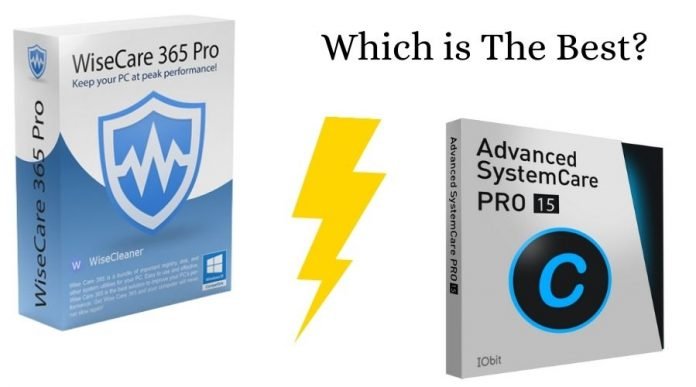There are a lot of PC optimization programs on the market. This category includes some of the best-known and longest-running names in PC software, like TuneUp Utilities, Wise care 365 Pro, Glary Utilities, and Advanced SystemCare. It can be hard to tell the good programs from the bad ones.
In this article, we’re going to focus on and compare two utilities, Wise Care 365 Pro vs Advanced SystemCare. They both have their strengths and weaknesses, but which one is the best? Let’s find out!
What is Wise Care 365 Pro?
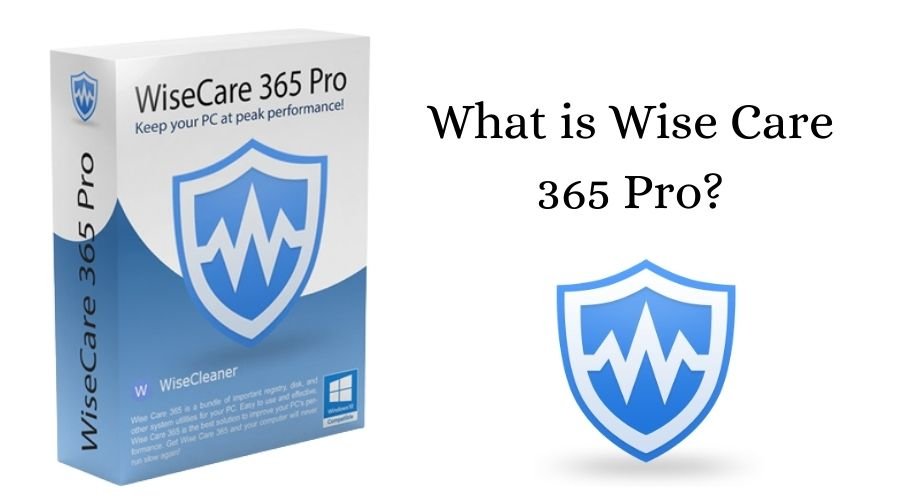
Wise Care 365 Pro is a super-complete suite that includes all the tools you need to keep your PC running optimally. These include an intelligent utility manager, a hardware inventory, space cleaner, privacy protector, system control, file shredder, system monitor, and more. Wise Care 365 Pro is lightweight and easy to use—which is always nice!
What is Advanced SystemCare?

Advanced SystemCare has a free version that’s also quite good. It offers computer diagnostics, security scans, performance optimization, internet boosts, startup items management, junk file removal, and more. Many users like its clean interface and simplicity of use—but it also has some very advanced features for those who need them!
A Quick Feature Comparison!
Wise Care 365 Pro and Advanced SystemCare are both comprehensive all-in-one optimization suites that can help you clean and speed up your PC, as well as uninstalling programs you don’t want, defragment your disks, protect your privacy, and more.
The main differences come down to how easy they are to use, whether or not they’re free, and what extras are bundled in with the paid versions.
1. PC cleaning and optimization
The PC cleaning and optimization is the most basic feature of a PC tuneup tool. Both Wise Care 365 pro Reviews and Advanced SystemCare came out on top in this field. They can clean up junk files, registry entries, invalid shortcuts, and useless plugins to free up disk space and improve system performance.
2. Privacy protection
The Privacy protection of Wise Care 365 Pro is more comprehensive than that of Advanced SystemCare. Wise Care 365 Pro not only can erase the tracks of your online activities but also shred sensitive files (and folders) to permanently prevent them from being recovered by others. There is also a file/folder hide feature in Wise Care 365 Pro, which allows you to hide your private files or folders so that they are inaccessible to others.
3. Performance management
Wise Care 365 Pro has more features in Performance management than Advanced SystemCare does. In addition to common features like startup manager, process manager, memory optimizer, and context menu manager, it also provides an energy-saving mode to reduce power consumption, shutdown scheduler and auto shutdown to enable your computer automatically shut down when you are not active.
4. Scanning
Wise Care 365 Pro vs Advanced SystemCare Pro 14 both have a quick scan feature which can help users quickly find out all the problems with their computer in only one minute. For instance, they both can give you a report after scanning that tells you how many invalid registries need to be cleaned, how much space of junk files should be deleted and how many files or data should be protected, etc.
Wise Care 365 Pro vs Advanced SystemCare: Interface
Wise Care 365 uses a minimalistic design for its interface. There are 4 main sections – Cleaner, Speedup, Protect, and Misc Tools. You can find everything you need to know about with just one click. Advanced SystemCare has more functions than the former one, but it’s much more complicated as well. It’s optimized for advanced users rather than beginners.
Wise Care 365 Pro vs Advanced SystemCare: Plans and pricing
The cheapest way to get Wise Care 365 Pro is to buy single Wise care 365 Pro Lifetime
license for $29.95. You can also pay $49.95 for two PCs or $69.95 for three, but this isn’t a good deal if you’re buying a home with multiple PCs.
There’s also a $39.95/year subscription which covers up to five PCs, but it’s not much cheaper than the lifetime licenses and still only offers one year of support and updates, so there’s not much point in this unless you’re sure you’ll want to keep renewing your subscription year after year.
Advanced SystemCare is generally easier on the wallet, with its cheapest license costing just $19.99 per year (one PC). There are also three- and five-PC options at $29.99/$39.99 per year, while the Advanced SystemCare Ultimate plan includes coverage of ten devices for $59.99 per year or a single payment of $79.99 that should last forever (though we suspect it’s just a lifetime license with no renewal option).
FAQs
Is there anything better than Advanced SystemCare?
It depends on what you need. If you’re searching for a quick fix to optimize your PC’s performance without doing a lot of maintenance and optimization yourself, then Advanced SystemCare is probably a good option. But if you prefer to do those things manually or want a more comprehensive solution that can do everything from clean out junk files to update your drivers, then there are several other options to consider.
Does Advanced SystemCare Pro work?
Absolutely! Advanced SystemCare Pro has been tested by hundreds of thousands of users, and those users have experienced incredible results—noticeable increases in their computer’s speed and stability. Advanced SystemCare Pro does a lot. It cleans up your junk files to give your computer more space and speed, and it also protects you from viruses like malware and spyware.
Can Advanced SystemCare be trusted?
If you’re looking for a tool to safeguard your computer, you can trust that Advanced SystemCare will be there for you 100% of the time. With an industry-best guarantee, there’s no reason not to give it a try!
Is Advanced SystemCare necessary?
Your computer is full of personal information—from your bank account number to your home address, not to mention all of your important documents and photos! If you use your computer daily, it’s worth investing in the tools that will keep it safe from viruses and hackers.
Which software is better? Our Thoughts!
In the end, it depends on what kind of software you’re looking for. If you want something that focuses primarily on optimizing your system and protecting your computer from malware without breaking the bank, Wise Care 365 Pro is the clear winner. It’s a PC cleaner, junk file cleaner, boot booster, and much more. And all for a one-time price, which can make all the difference when you’re trying to do more with less.
If you’ve got a little more cash to spend, Advanced SystemCare comes in at $19.99/year for its pro version—that’s three times more than the final cost of Wise Care 365 Pro. But with that extra cost, you get some amazing benefits like a built-in antivirus and real-time protection. So if that’s what you’re looking for, it’s worth it!