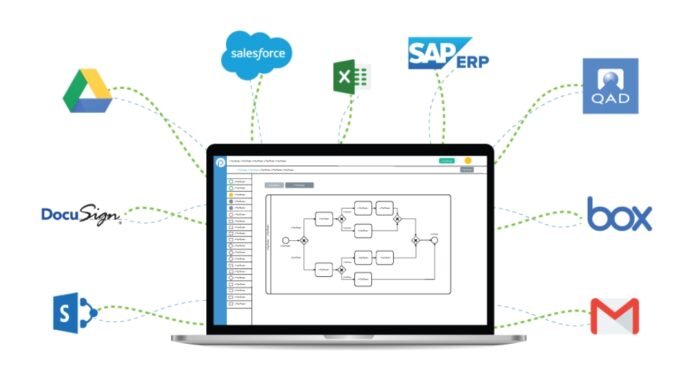Enterprise workflow tools are much in demand, but do you know why?
The simple answer is that it streamlines repetitive tasks and delivers consistent results. However, a workflow that is not well-defined has the opposite impact on the enterprise.
When the design is not defined well, employees waste their time understanding things and figuring out the data they want. It decreases the efficiency and productivity of the workplace.
That’s why the smarter HRMS tools are popular to offer simple and unique workflow design and operation. Such enterprise workflow tools are easy to understand and help in increasing productivity through automation.
7 features of enterprise workflow tools
1. A code-free workflow interface
All people don’t know how to code or what code looks like. A great feature of automation workflow is that it appears as simple as it can be and performs all the coding and algorithm in the background.
So, if you ask the owner of the company, he only knows about the process requiring input, output, or denial. But a programmer knows every step behind every running process, it will look like a tree with lots of branches.
So, the best HRMS is the one that does all the complex stuff in the backend and looks simple and sorted by its appearance.
2. Automatic tasks allotment
The specific goal of HRMS software is to manage your work efficiently and increase employee engagement. The two most frequent tasks performed by enterprise workflow are creating and assigning tasks.
Your software will help in the following:
- Automatic assigning of tasks to an employee
- Automatic assigning of the task to a department or group
- Automatic assignment of tasks to multiple users
3. Advanced storage of employed data
A good workflow management software takes care of every minute detail of what is happening in the enterprise. It helps the HR department to keep a record of every employee’s details and salary information.
At the time of the audit, this helps a lot as it saves time and energy as the payslip of every employee of every month gets calculated and saved in the software itself. HR is out of tension as a single click. Their auditing for employee data on demand is made easy and simpler with smarter workflow tools.
4. A simplified repository
Various approvals and invoice processing have to be done when employees get involved in inter-departmental projects. Keeping a record of every collaboration with employees’ efficient working hours is hard to achieve manually. The chances of misplacing documents happen when done on paper.
The best enterprise workflow tools perform like a repository for uploading, retrieving, and viewing documents from a single location. It helps prevent the wastage of paper and frees HR leaders from the unnecessary work of finding data.
5. Insights to help identify bottlenecks
Keeping a strict watch on the entire workforce is an important feature to be looked at. Automation of the process is the beginning, as you will encounter many loopholes in the whole process.
It can be recognised with deep analysis and monitoring of detailed business activity. With the increase in workflow in an organisation, a detailed KPI report will help to understand the optimisation and automation. It also assists the employees in taking any technical support, if needed.
6. Cloud-based technology
uKnowva is a cloud-based HRMS technology that helps you to access your data from any location and at any time. It takes care of all the data security and privacy. It updates the data and helps HR leaders maintain the interface and user experience with regular updates.
If you want to remain in the market for a long time, switching to cloud-based technology is the best option. Your team is also most likely in need of it. For remote employees, this HRMS software plays a crucial role as it helps to promote remote working.
7. Automated notifications
Notifications in the form of emails or messages play a vital role, as it keeps employees updated about the happenings or the approvals. In an efficient workflow, users get the advantage of customising their notifications. Plus, you never need to push the notifications.
In the most advanced enterprise-level workflow software, your team gets alerts on time. Certain actions like not logging in on time, requests not cleared on time, and other tasks trigger automated notifications. Be it, employees or managers, everyone gets certain notifications on their email and on the network. This way, they never miss the task that’s pending, or the system itself helps them be more disciplined to log onto the system on time.
Conclusion
Automation comes up with a variety of options in the market. The features mentioned above are the key that you must look for in workflow tools. If you want the best experience with HRMS software that includes all the essential features, do uKnowva. It is the most desired enterprise workflow tool trusted by thousands of users every day in India.