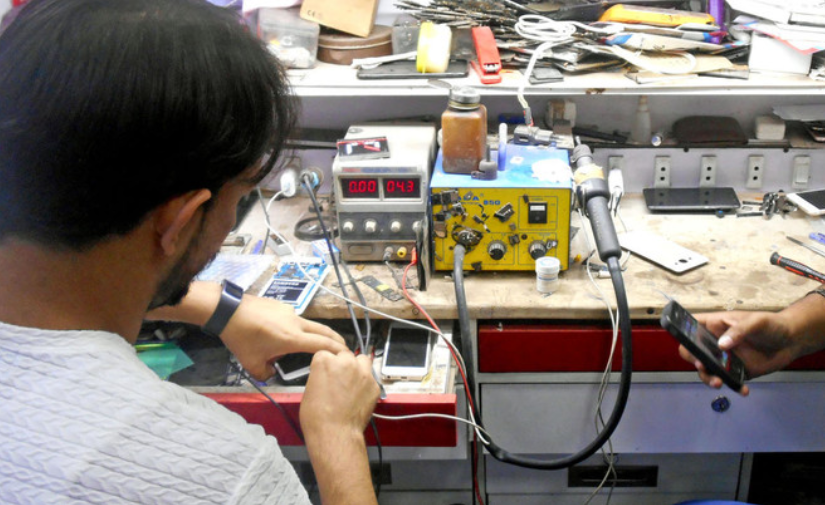Apple is one of the highest leading brands of all time, which sells great products like iPhones, MacBooks, and iPads. People are crazy about iPhones because of the incredible features it provides. They are costly, but their innovative and unique features make them worth buying. From Dynamic Island cinematic features to other camera features, it makes you look like a celebrity from a movie scene. Another reason people buy iPhones is that it is high on security. No device can beat iPhone security levels, so you cannot download any app from outside except its official App Store. Have you ever tried downloading an App directly from Safari or any other way? Does it download like an executable file in Windows? No right? Because of its security reasons. Have you ever gone through a situation where the App Store is also not downloading the apps, and now you are frustrated because it was the only official way to download them? Now what happens? How will you make it respond? Mobile Doctor is a phone repair shop in Ottawa that has provided a few fixes to resolve the issue of the app store not downloading the apps issue.
Update your iOS software.
This fix is old and useful, like oxygen. Apple’s one of the famous ways to keep their iPhones in good condition is by releasing stellar software versions often. If you have an update available on your phone, check and download it. It might be possible that you have missed the notification, so go to settings, software update, and download and install the update available on your screen. Many people take these updates lightly, not knowing their importance. These updates come with improved features, security improvements, and bug fixes, which resolve the problem occurring in your device.
Hard Reboot
There are two ways to reboot your phone. One way is to restart it normally, but we are not discussing this here. If your App Store is not working, you must reboot your phone hard. You have to press and release the volume up and down buttons. Finally, press and hold the side button until you see the Apple logo on your screen. Doing this will hard reset your phone. People hesitate to apply this fix as they believe it will delete the data from their phones, which is false. According to phone repair shop experts, a hard reboot is important as it refreshes your iPhone and removes the bugs and glitches. It also frees up a lot of memory from your phone, giving it another chance.
Check The Internet
Sometimes if an app is not downloading, it doesn’t mean there is an issue with your app, but it simply means that your internet is down. You must check everything before concluding. If you are trying to download the app on mobile data, switch to WiFi because the mobile data LTE and 5G don’t work in every region. Your mobile data might be weak, so you are facing the issue. If you are using WiFi, it is suggested by a cell phone repair shop to see if the router is working and the internet is fine. If you see all three green lights on the router, with the last one blinking, the net is fine, and the problem is in your app store. If the last light is red or orange, your internet has a problem. Restart it or complain about the problem with the internet services.
Lastly, check the Apple status website to see if their App Store is down. If yes, you can do nothing except wait. Remember, patience is a virtue.
Clear App Store Cache
You might not know this, but now you can clear the cache from your App Store. Clearing the cache from the App Store is not only cool but also comes in handy. You must have seen the five options at the bottom of the App Store display. These options are today’s games, search, arcade, and apps. You must tap any of these options at least ten times to clear the cache. Doing this will clear all the cache from your App Store and give your phone a fresh start.
Check the Date and Time of your iPhone 14
If you are facing App Store issues on your iPhone 14, it might be possible that the date and time of your iPhone 14 are wrong, and needs to be corrected. It may be a slight error that will be fixed, but it is also possible that you might have jumped the time zones in your phone. Therefore, it’s essential to synchronize the time and date according to your geolocation. You must check the date and time and set them correctly to make your App store work again.
Free up the Storage
According to phone repair store in Ottawa, you must check the storage in your iPhone. If you have an iPhone with large RAM storage, you can download the apps you want but once the storage is full, the apps won’t download. Therefore, if you suspect that there is a storage issue in your iPhone 14, you must free up some space.
Read more articles for techtablepro